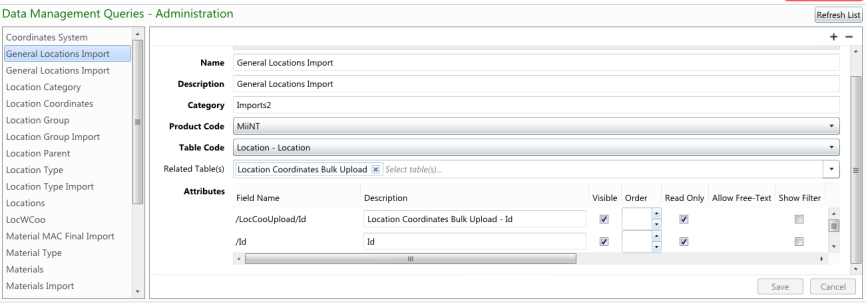
Data Management pages are used to allow the maintenance of tables from where records can be viewed, added, edited, deleted and imported. Data Management Queries can be mapped to navigation menu items. Only users with access to these navigation menus will be able to access these tables.
Note: Data Management Queries being used to import records will need to be placed onto Data Import page type navigation menus.
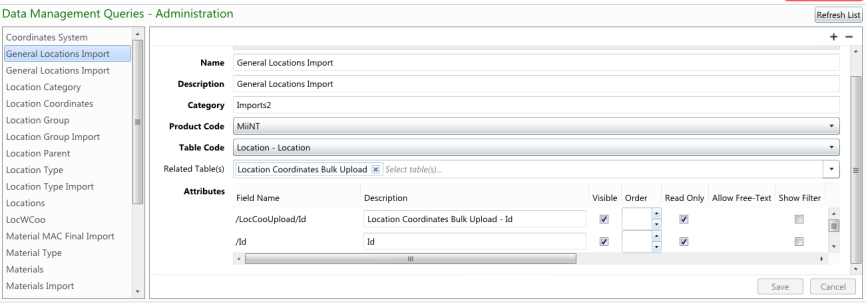
In the above example a Data Management Query for the Location table is displayed from the MiiNT product.
Note: It is now possible to select related tables, that may be used when importing records into a table and its related table(s). The fields for the related table(s) will be listed amongst the fields of the selected table code and mapped to fields in an exported comma delimited (csv) file.
The table below list the fields for data management queries.
| Fields | Description |
|---|---|
|
Id |
The unique identifier of the data management query, which is automatically generated when a records is created and cannot be edited. |
|
Name |
The name of the data management query, that will appear in the Data Management panes. |
|
Description |
A description of the data management query that will appear when you hover over the name in the Data Management pane. |
|
Category |
Set this to the page in MiiNT where the data management query will be displayed. Refer to the Category topic for more details on categories. |
|
Product Code |
Select the product code of the table that is to appear in the Data Management pane. |
|
Table Code |
Select the table code of the table that is to appear in the Data Management pane. Refer to section below on how to Locate Table Codes. |
|
Related Table(s) |
Select the table code of the related table(s) to appear in the Data Management pane. Note: It is possible to relate more than one table to the master table. |
|
Attributes |
A list of the fields that are available for display for the selected table code and any related table codes that may be editable, displayed as a filter and have default values set. Refer to the Data Views topic for more information on these attribute fields. Note: The Default New Value values will be used to map the table and any related table fields to the columns in a comma delimited (csv) file for importing into MiiNT. |
Note: Field labels highlighted as bold must have a value entered or selected as they are mandatory.
The table below list the fields for data management queries attribute fields.
| Name | Description |
|---|---|
|
Field Name |
The data model field name given to the table field. For example:
|
|
Description |
The current description assigned to the data model name. This field can be altered. |
|
Visible |
Select this to display the field. |
|
Order |
Used to set the display sequence of the fields. |
|
Read Only |
Select this to display a field that cannot be edited. |
|
Allow Free-Text |
Select this to enable the entry of free text. If not selected for text fields, a valid entry will need to be selected/entered. |
|
Show Filter |
Select this to display the field as a filter. |
|
Default Filter From Value |
Enter a default value to use for the From Value filter. |
|
Default Filter To Value |
Enter a default value to use for the To Value filter. |
|
Lookup Values |
Select one of the lookup values to be applied to the field:
Note: Lookup values can only be set for character fields. |
|
Extended Description |
Extended descriptions are used in the tooltip when the user hovers over the column heading instead of the description. A more meaningful column header can be displayed. |
|
Default New Value |
Default value to be used for this field when creating a new record. This is useful when a field does not need to be displayed but must have a value entered ie the Created By field. They are also used to map fields from a table and related table(s) to the columns in a comma delimited (csv) file for importing into MiiNT. |
Note: To display any changes made to any of the Data Management Queries select the Refresh Items button on the relevant menu to pick up the changes.
Refer to the Managing Administration Definition Types topic for information on how to manage the Data Management Queries - Administration definitions.